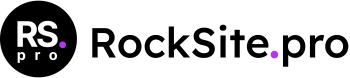To utilize the any rocksite theme, it’s essential to ensure that your server meets certain requirements. These requirements encompass WordPress 6.0 or higher, PHP 7.4 or greater, and MySQL 5 or higher. The theme has been rigorously tested on Linux, Mac, and Windows platforms. Below is a checklist of items that your hosting environment should adhere to:
- Verify that your web host meets the minimum prerequisites for running WordPress and themes.
- Ensure that your hosting service runs the latest version of WordPress, which can be downloaded from the official WordPress website.
- Always prioritize the creation of secure passwords for FTP and database access.
Minimum PHP Requirements Various issues that may arise, such as a white screen, difficulties with demo content import, empty page content, or problems saving the theme, are often tied to low PHP configuration limits. To resolve these issues, consider adjusting the PHP limits. This can be done independently or by contacting your hosting provider and requesting that they raise the limits to at least the following values:
- PHP time limit (max_execution_time): 3000
- PHP memory limit (memory_limit): 256M
- Max upload size (upload_max_filesize): 16M
- Ensure that file uploads are permitted (file_uploads should be set to “Available”).
Additionally, it’s advisable to contemplate upgrading your PHP version to the latest available release, as newer versions tend to offer improved performance and security.
Updating PHP Version In most instances, updating the PHP version is a task that should be handled by your hosting provider. The upgrade process is typically straightforward and can be executed without any adverse effects on your website or incurring extra charges. Therefore, don’t hesitate to reach out to your hosting service to inquire about upgrading your PHP version.