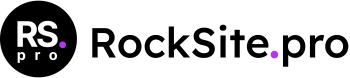The Advanced Buttons block is a versatile tool that offers many options for creating unique buttons. You can configure a single button or multiple buttons with different styles to suit your needs.
Here’s how to set up the Advanced Buttons block:
- Open the Add Block menu.
- Look for the Advanced Buttons block and select it.
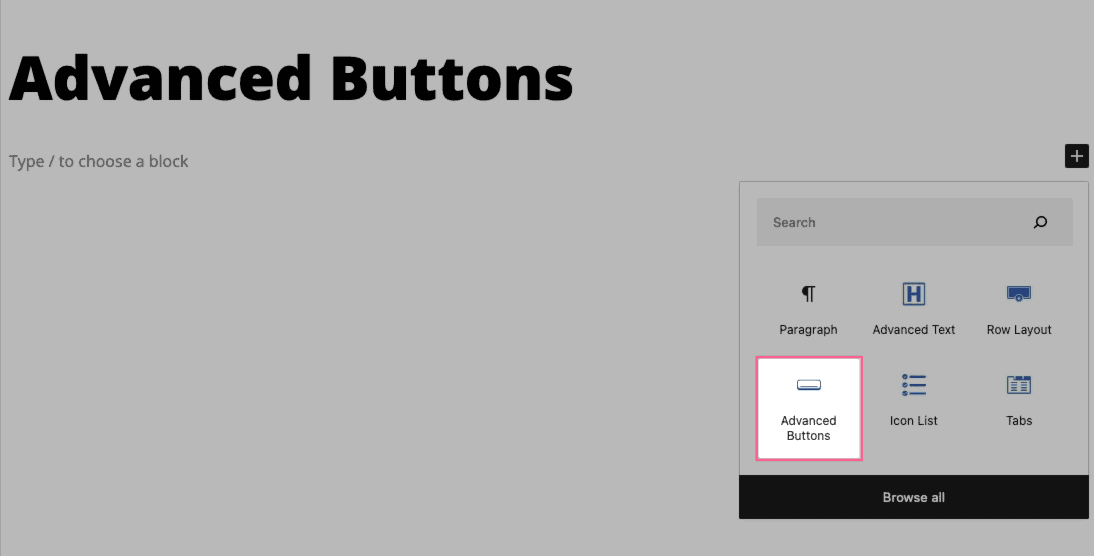
In the Advanced Buttons block, you can customize the text displayed on each button by simply clicking on the button and entering your desired text. You can add multiple buttons to the block, each with its own unique text and style.
Each button appears as a Single Button block nested inside the Advanced Buttons block. To add another button, select the Advanced Buttons block and click the plus icon on your toolbar to duplicate the previous button.