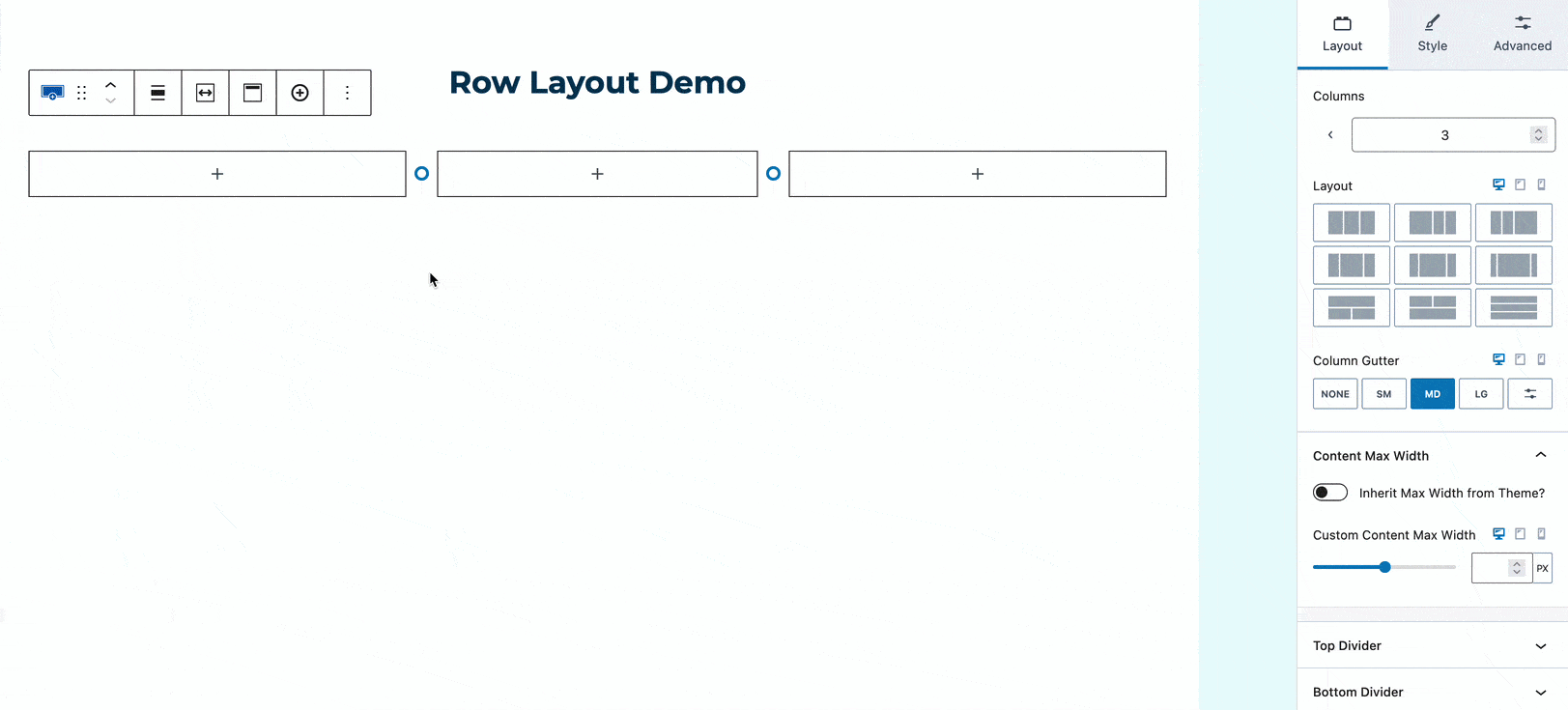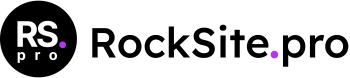The Row Layout Block is an essential tool for enhancing the column functionality of the new blocks editor. It simplifies the process of creating responsive layouts for your pages and posts.
To start using the Row Layout Block, follow these steps:
- Open the add block menu.
- Look for the Row Layout Block and select it.
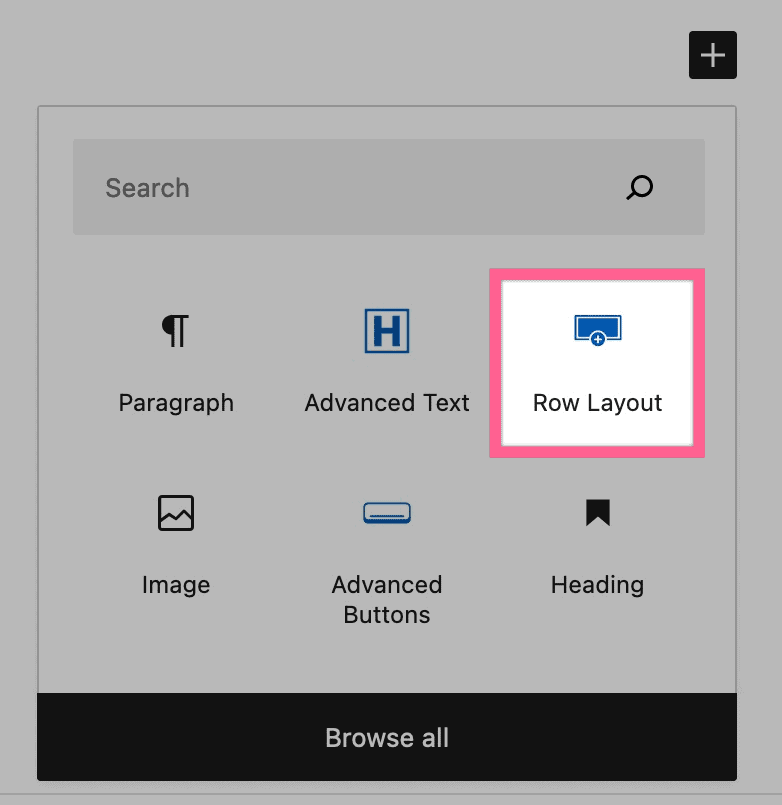
Once you’ve added the Row Layout Block, you can customize the format of your columns.
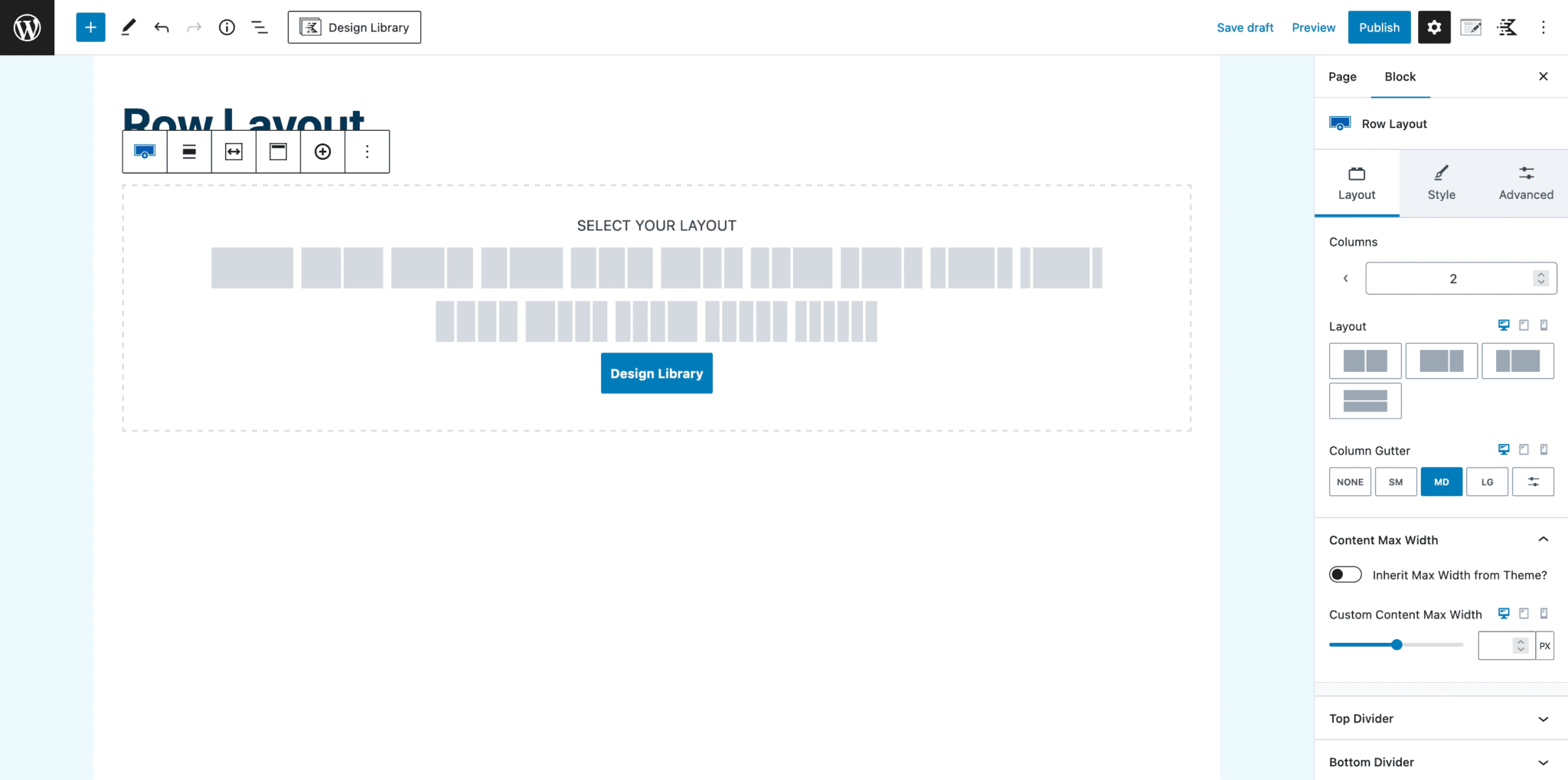
Once you have chosen the desired column layout, you can begin adding blocks to create your content.