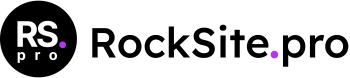For most users, this is probably the simplest installation method. It is recommended to perform the installation on a clean WordPress installation. To install the Canvi theme using this method, please follow these steps:
1. Download canvi.zip file
2. Login to your WordPress admin panel
3. Navigate to Appearance > Themes > Add New > Upload Theme
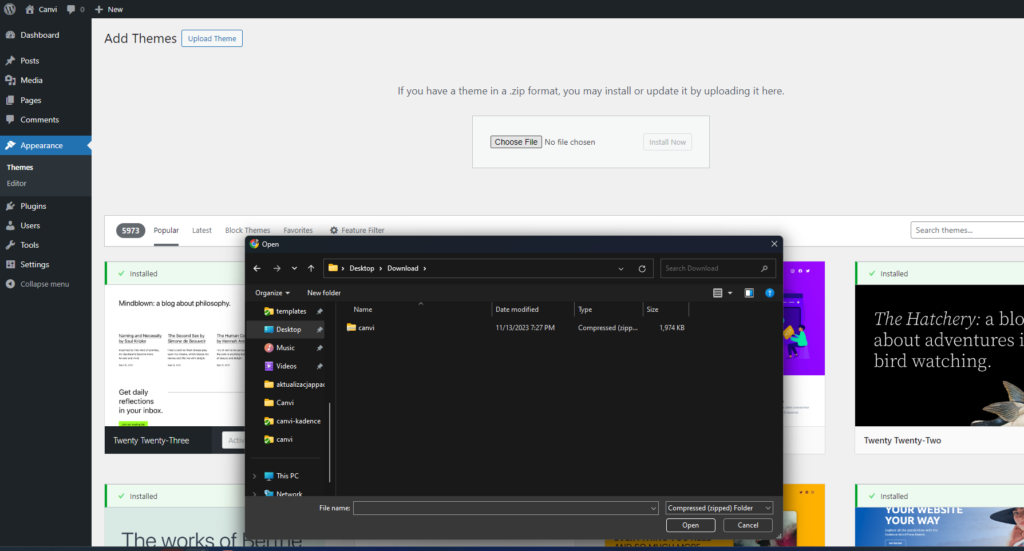
4. Click on Choose File and select canvi.zip
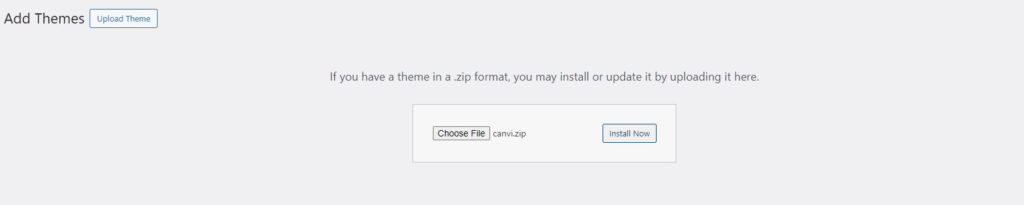
5. The process of installing the Canvi theme and the Kadence parent theme will begin
6. After the installation process is complete, click Activate
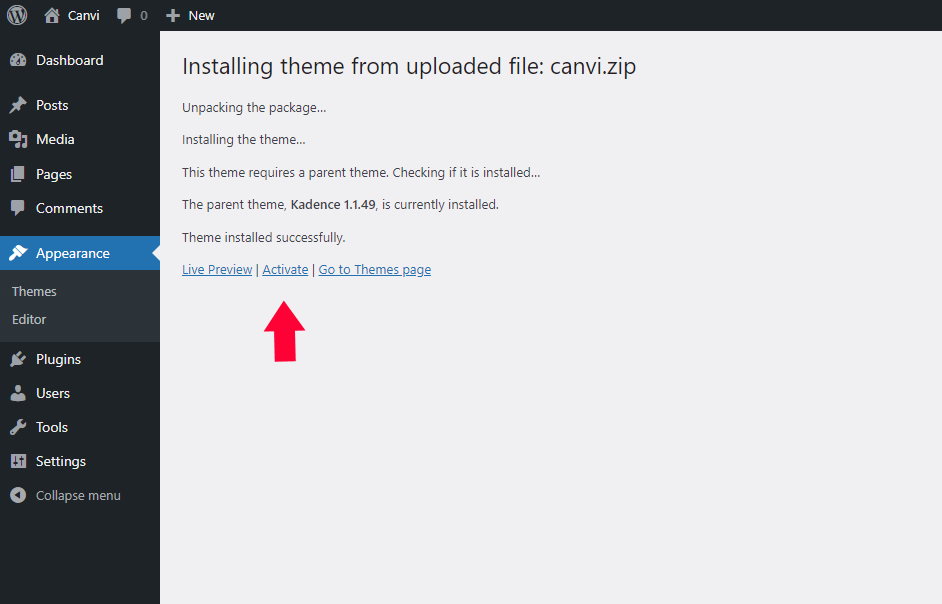
7. After activation you will be redirected automatically to step 2 – installation of One Click Demo Import plugin
8. Click on Install the plugin button
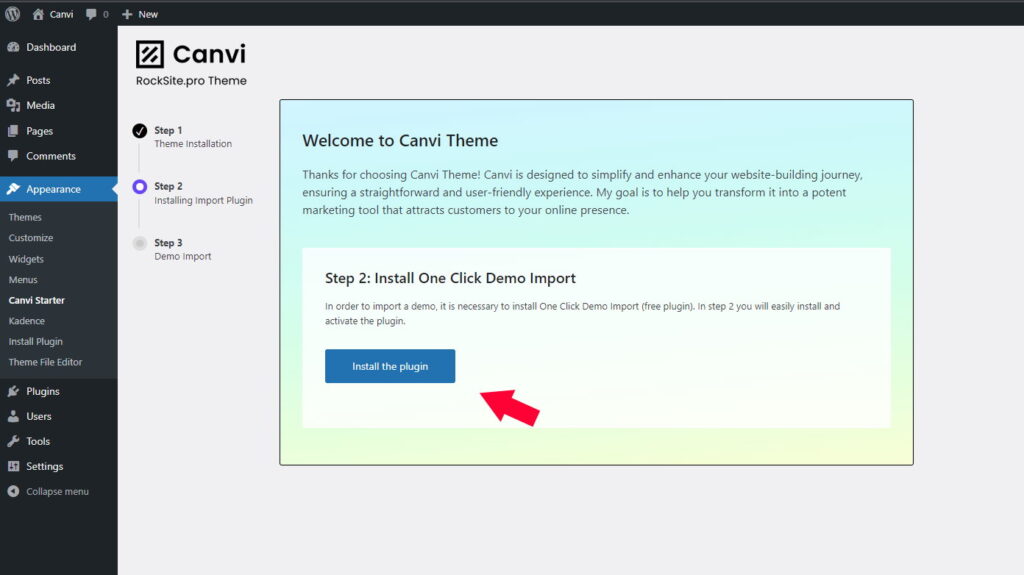
9. Click on Install button
10. After installing the plugin you are ready to download one of the available demos in step 3