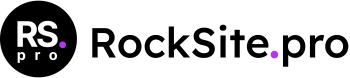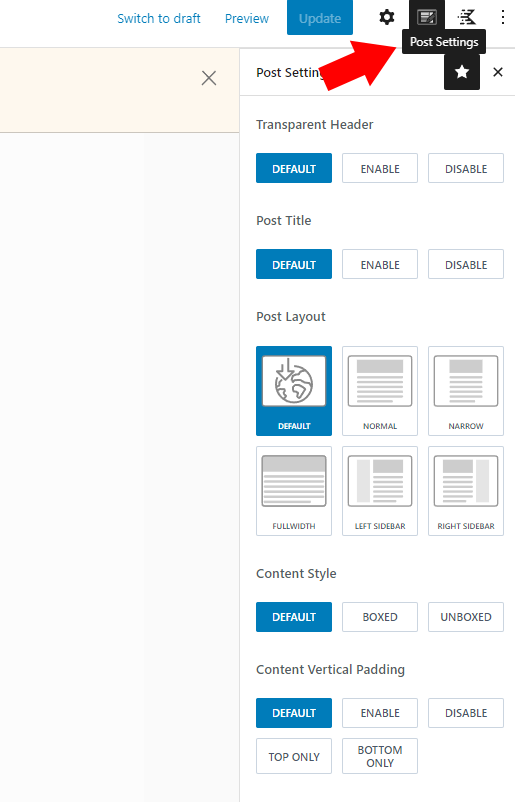Blog Posts
To create a new blog post, go to Posts > Add New from your WordPress admin panel. First, you need to enter a title for your blog post in the text field near the top of the screen.
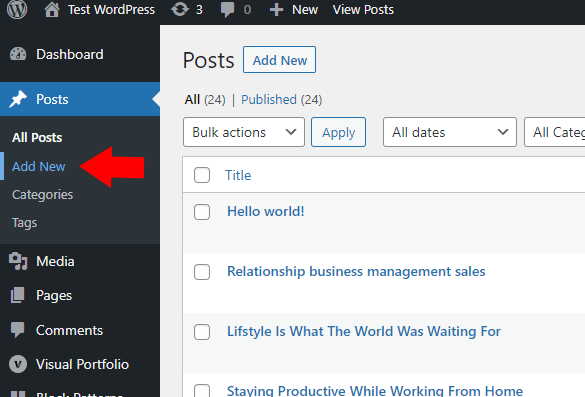
You can define settings that will apply globally to post through the customizer. Go to Appearance -> Customizer -> Blog Posts -> Single Post Layout to find these settings.
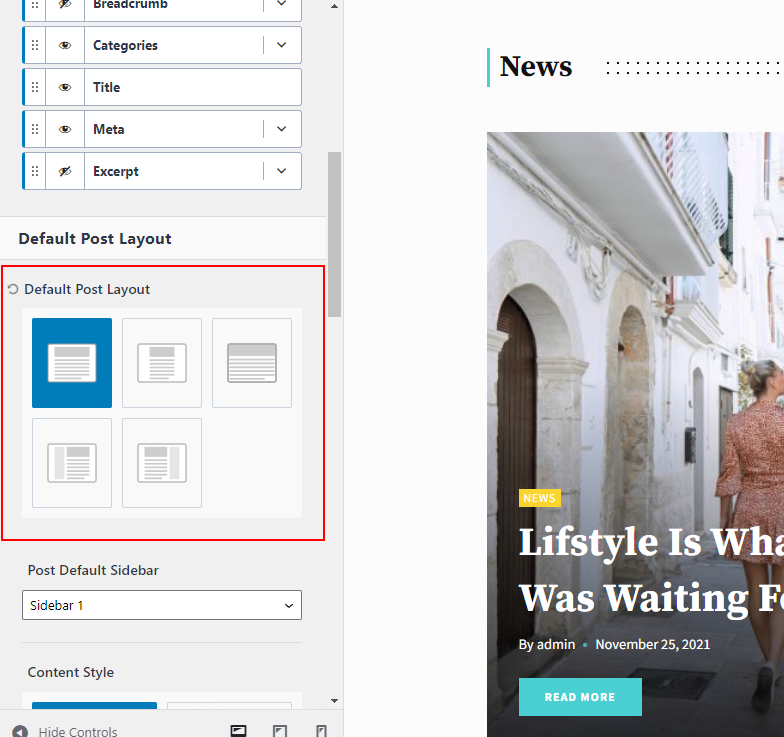
You can also control these settings for each post on your site which allows you to make custom posts layouts with no header or a boxed page with a sidebar. You access these settings from within the post edit screen. Click on the page edit icon in the top right corner.