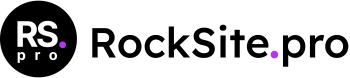Among Kadence Blocks Form Blockfold comes with Contact Form 7 integration, making it possible to create contact forms for various purposes.
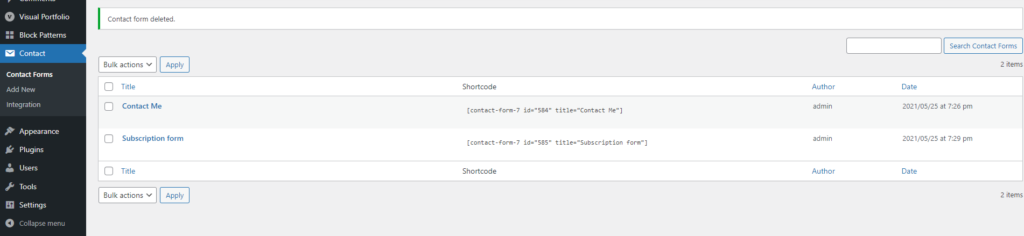
You can create your own contact form by selecting Contact > Add New.
Firstly you have to give your new contact form a name, and then scroll down to Form. Here you can edit the new contact form template.
Your template defines the various fields that will appear on your form, as well as the labels that appear next to those fields.
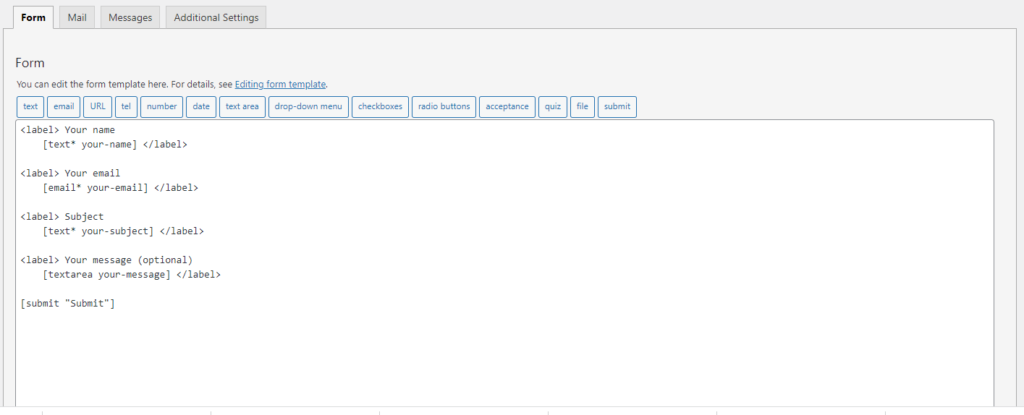
By default, Contact Form 7 adds a number of fields to new forms, including name, email, subject, message and send. More than likely, you will want to keep all of these fields.
However, you may want to add extra fields, depending on your site’s needs. To do this, you can select the appropriate tag-generator button to generate the correct form-tag.